Get 2 Steppin' : A wayfinding app that tackles sidewalk congestion for pedestrians through
community and city participation.
ROLE
User Research & Interview, UX Design, Concept Design, User Testing, Writing.
TIME FRAME
Academic Project | Fall 2022
TEAM MEMBERS
Kris Bumford, Lana Pak, Francis Palacio
Design Challenge
Problem
Westwood village is home to many UCLA students, workers, and residents and is supplied with dozens of shops and restaurants in the area. With the impact of this we have observed several mobility obstacles for pedestrians like blocked off streets for an event or construction, several accounts of dangerous pedestrian crossings, and congestion due to heavy foot and vehicle traffic. UCLA students that walk through and around Westwood to fulfill timely obligations can find it difficult to avoid these obstacles.
Insights
During our interviews, we noticed most interviewees were unsatisfied with the public transportation and traffic around Westwood. Magaly a UCLA alumna, expressed her troubles navigating around Westwood through bus and ridesharing. She preferred walking because of the inefficient systems in Westwood,however, she wanted to feel safer walking around congested sidewalks with foot traffic and construction in the way. Surprisingly, most of our interviews had brought up the issue of inefficient public transport and some like Magaly found walking and biking to be a practical and beneficial alternative.
Solution
Get 2 Steppin': a pedestrian wayfinding app that assists UCLA students by presenting the most efficient routes around Westwood. A main feature of the app is that the user can report and clear hazards along streets and sidewalks on their route. That way, other students are notified of these hazards and advised to steer clear of them. Students can also take action and report on the app, or notify the city when a hazard has been ignored for a while. We want gamification to center the app so it is a positive, playful, and productive experience to walk around Westwood throughout the day. Some key features are achieving badges, earning discounts to restaurants and shops, and selecting cool shoe avatars to customize different themes within the app.
Onboarding screens for Get 2 Steppin'
click to view prototype (options-fit to screen)
In Westwood
We began our journey by heading out into the area of Westwood to observe any issues with mobility. We stood around shops, bus stops, and near the UCLA hospital. Also, we observed the use of crosswalks, streets, and bus stops by pedestrians and interacting with these systems ourselves. We were able to gather observations that would be useful for creating our concept. For instance, we noticed sidewalk blockage and construction in Westwood a bit away from the shops. A pedestrian walking towards the direction of the construction would have to enter the street to cross, leading to a potential hazard to occur. Another instance, when walking around noticed a pothole next to a crosswalk pole, and the pedestrians would struggle with reaching the button. Gathering general observations of mobility usage around Westwood advised us to look more into concept building and secondary research.

Crowdblocking

Construction

Risk Taking
Magaly Jimenez | Ucla alum
Interviews
"My favorite mode of transportation was definitely walking because everything is walking distance and there are a lot of students that walk around Westwood. It was also nice to experience the college environment and what surrounds UCLA. "
Magaly Jimenez, a Ucla alum, expressed her pain points with taking public transport in Westwood, particularly the Bruin bus as a result of her being late to her obligations at school. She used ride sharing for her last years at UCLA, and expressed that the prices of rideshares have gone way up, as well as drivers having a difficult time finding safe drop off locations near her dorm. Overall, her favorite mode of transportation is walking, because when she walked around most places were within distance of another and was pretty convenient when she walked early to class.
"I've never even thought of using a scooter or bike to travel around Westwood. I'm just so uncomfortable with being so out in the open like that, I prefer the comfort of my own car or even a friend's."
Alyssa Zhu is a UCLA student that prefers to ride around Westwood by car or rideshare. She prefers not to take public transport or walk around due to the anxiety she gets from being exposed to crowdedness, and would walk unless accompanied by a friend. She mainly stays within the campus as it is a safer community for her to walk and not as overwhelming foot traffic outside of campus. She tends to be more introverted and would prefer walking at times when there isn’t so many people and traffic.
Alyssa Zhu | Ucla alum
Concept
We visualized how the user would interact with core functions in the app through our lo-fi wireframes. The user would enter the home page revealing a map of Westwood where they would be notified of their start location, then select a perferred route to their destination, while being be notified of hazards along the way and report them.
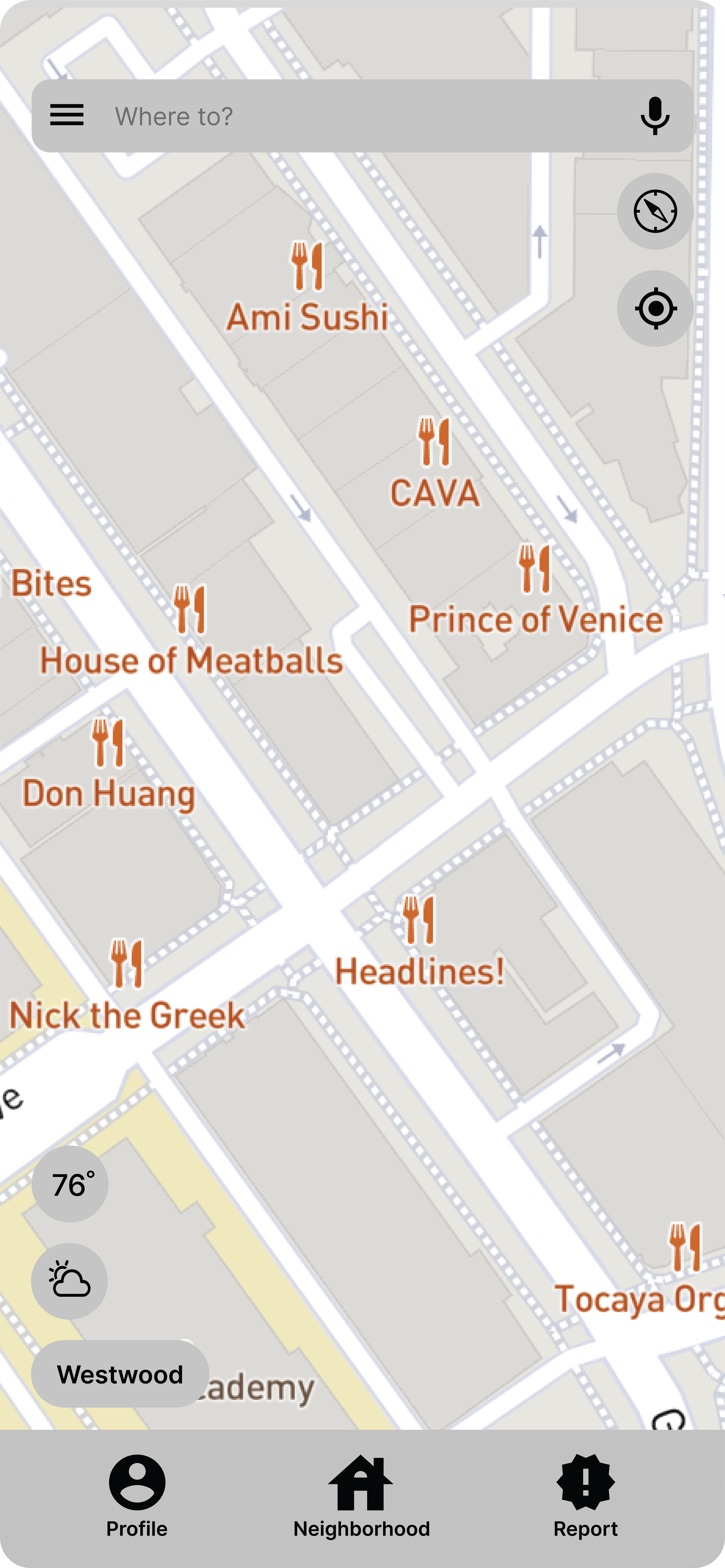
Home
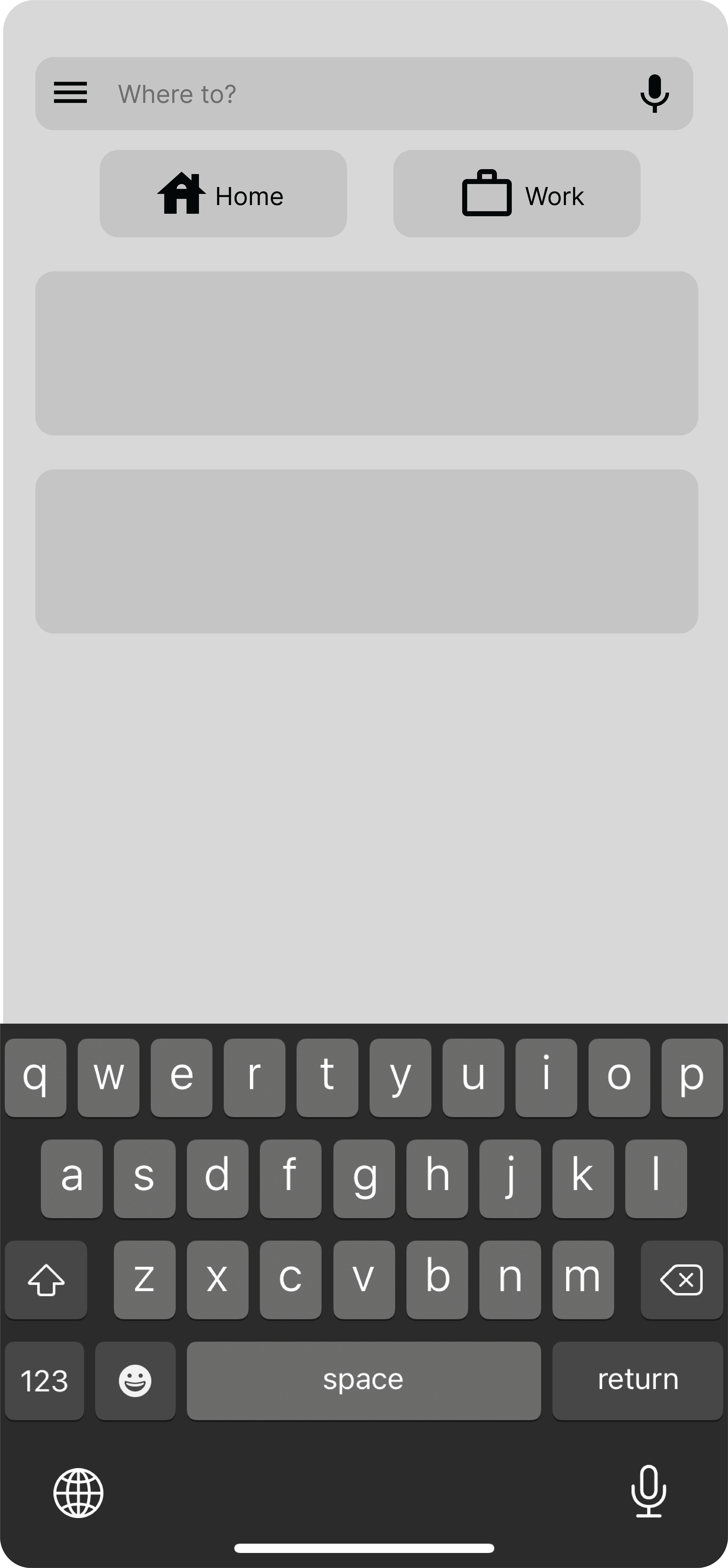
Search places
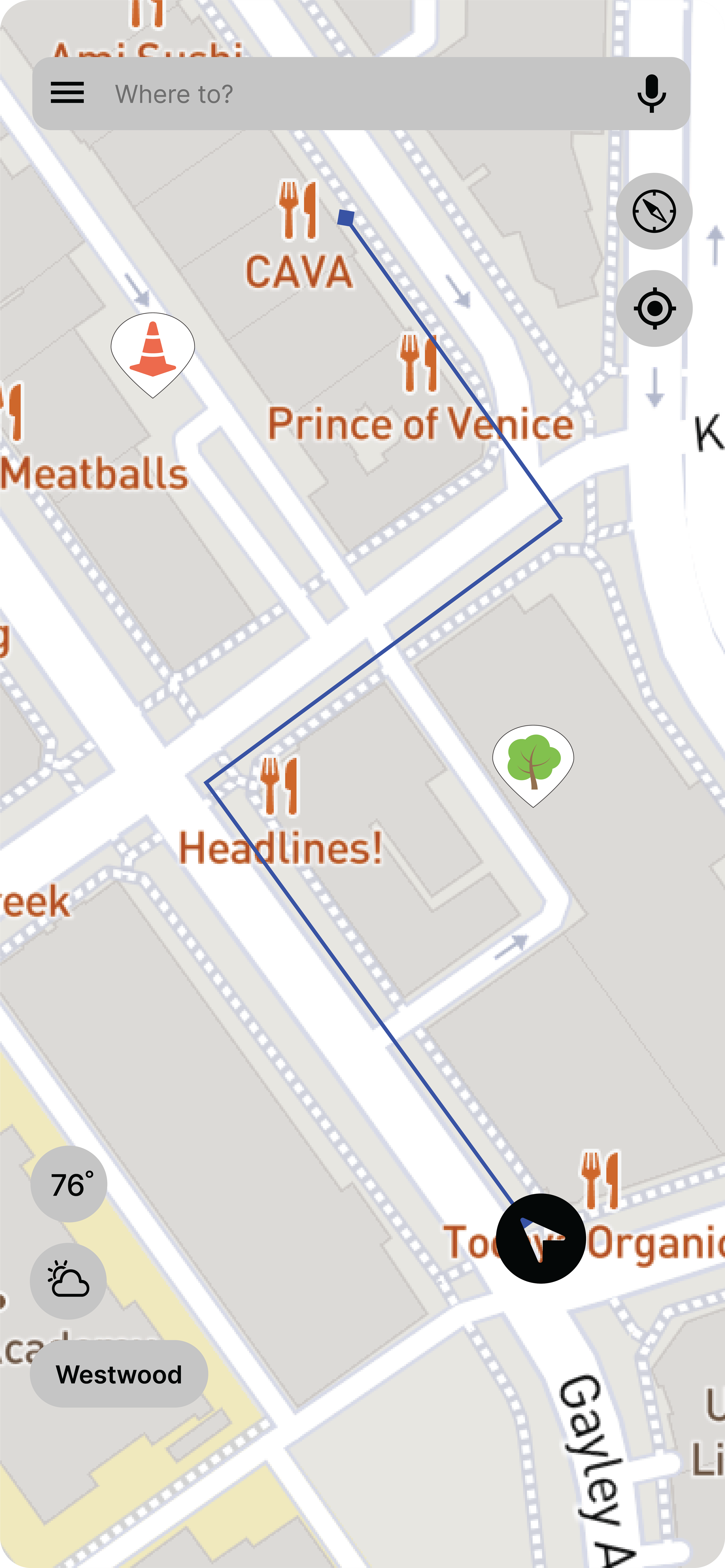
Map View Navigation
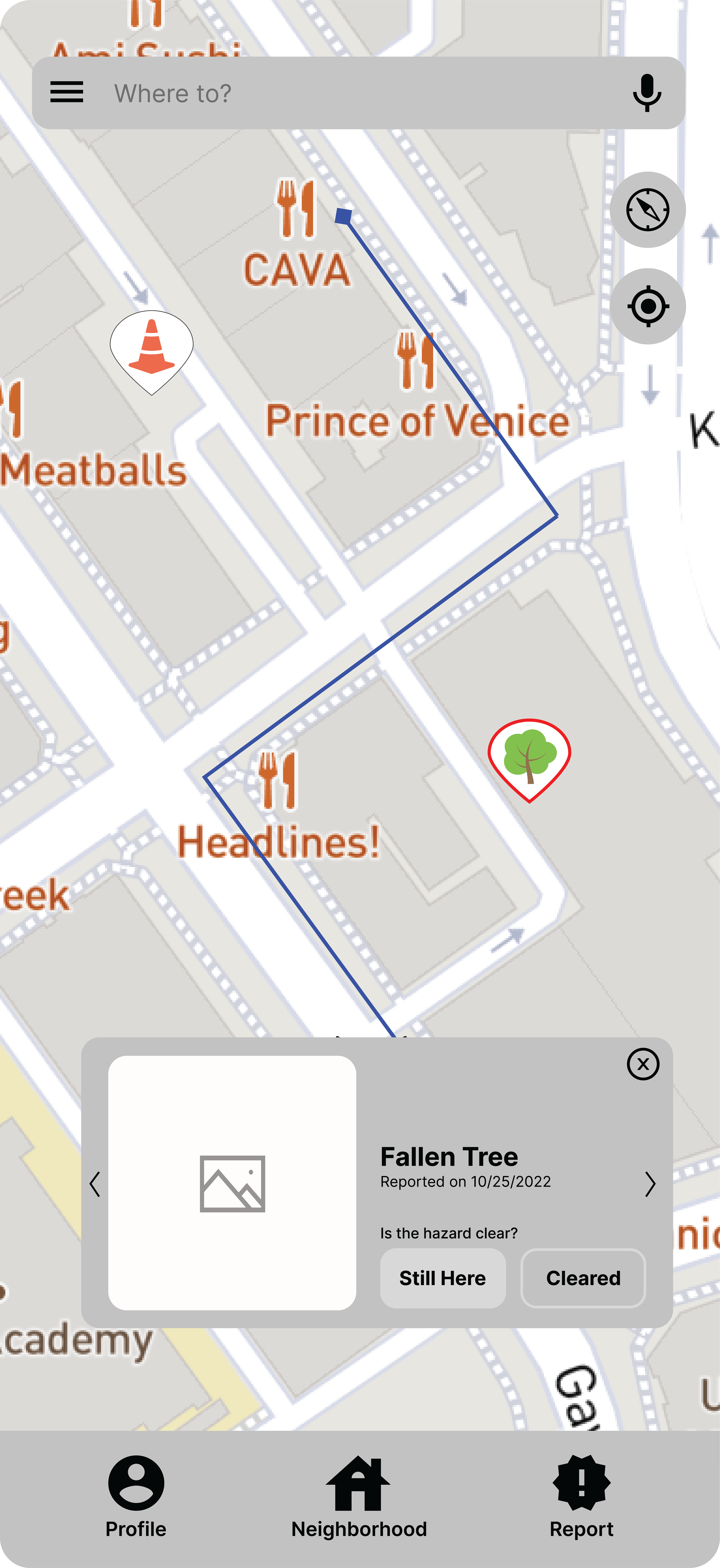
Hazard feature
Prototyping
Kris constructed a physical prototype demonstrating the report hazard interaction with a cardboard mockup of the screens and elements. When rehearsing aloud, we rehearsed as the user and tested out the interactions within the app and raised questions on whether certain functionalities of the concept app were practical. After receiving feedback and suggestions, we decided to move forward with building upon our gamification, report features and build on how to incentivize users for community participation through the app.
Cardboard Prototype
User Test
Insights we had received from user testing were helpful in improving some of our apps functions. During our user testing, most of our users had a difficult time finding buttons such as the street information on the top right corner. Mark had trouble with the hazard report and wondered how user reports were credible. Jennifer found the the app to be intuitive and easy to navigate, the feature that she found to be helpful was popular times in Westwood, she would definitely use the app frequently to check different levels of traffic.

Mark Peng | 23

Jennifer Chatman | 32
Implement
We decided to scale up the buttons as well as the color of the button to stand out from the color scheme. The wording was a bit confusing and the broken hazard icon was misinterpreted so we revised the report page and had upgraded the icons to be colorful and pop up on the map visually. User testers, like Jennifer suggested a wearable version of the app so that users can walk more comfortably with the navigation.
A wearable version of Get 2 Steppin' would be practical and accessible for watch users. Inspired by other app watch navigation we were able to incorporate the necessary functions that would be on apple watch such as directional navigation, search features, and street info. The user can report a hazard on the watch, but will have to connect to snap photo proof.
A wearable version of our app can be more accessible and practical for watch users.
The user can report a hazard on the watch, but will have to connect to snap photo proof.
Highlighted Features
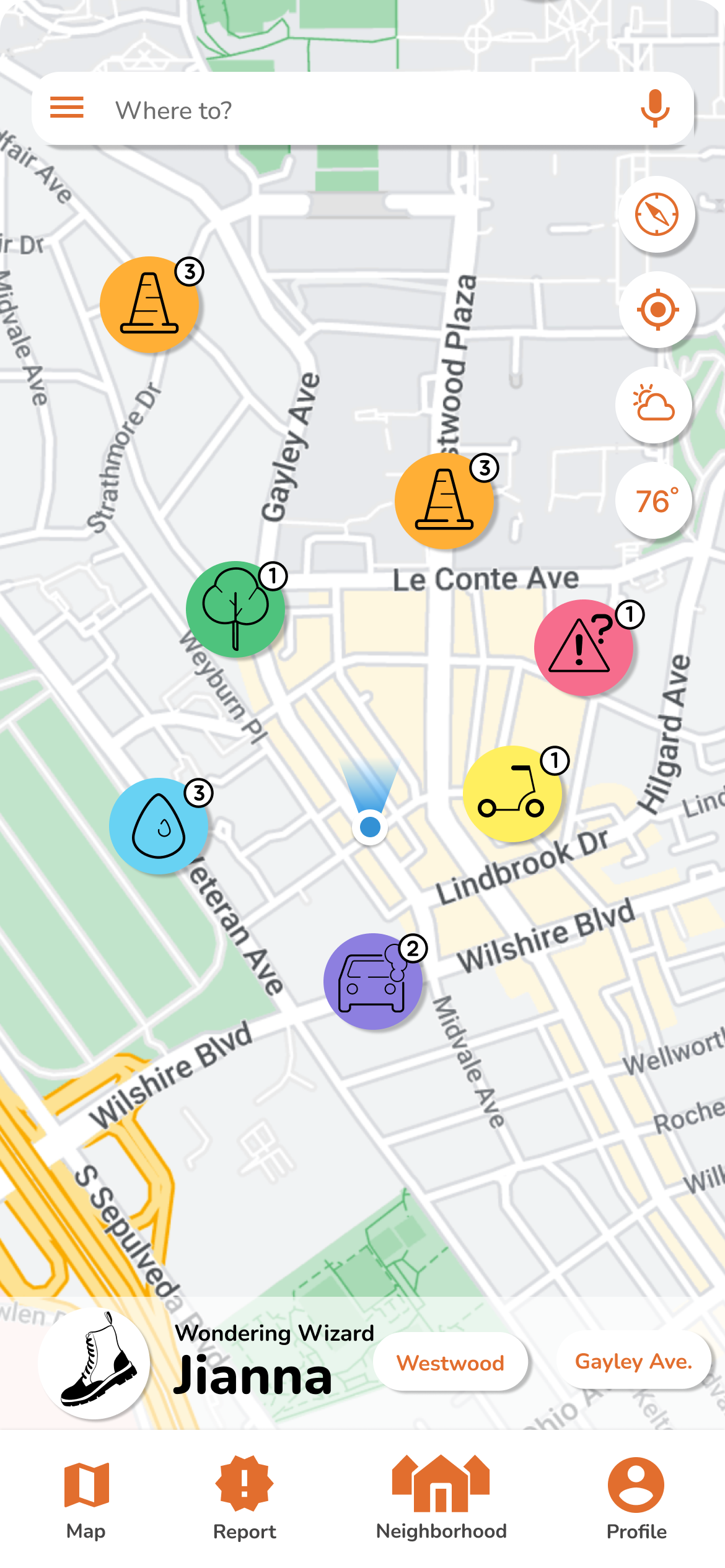
Home map
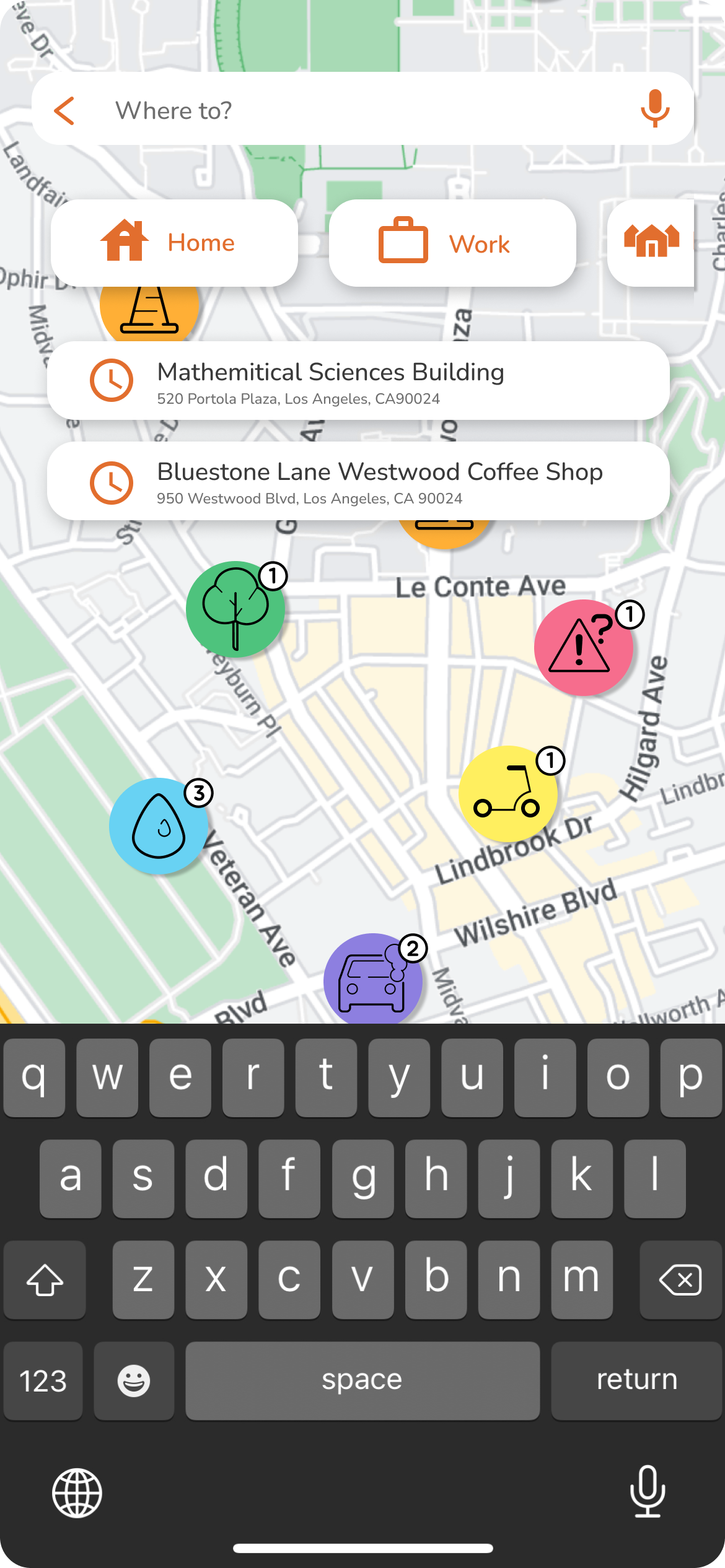
Search
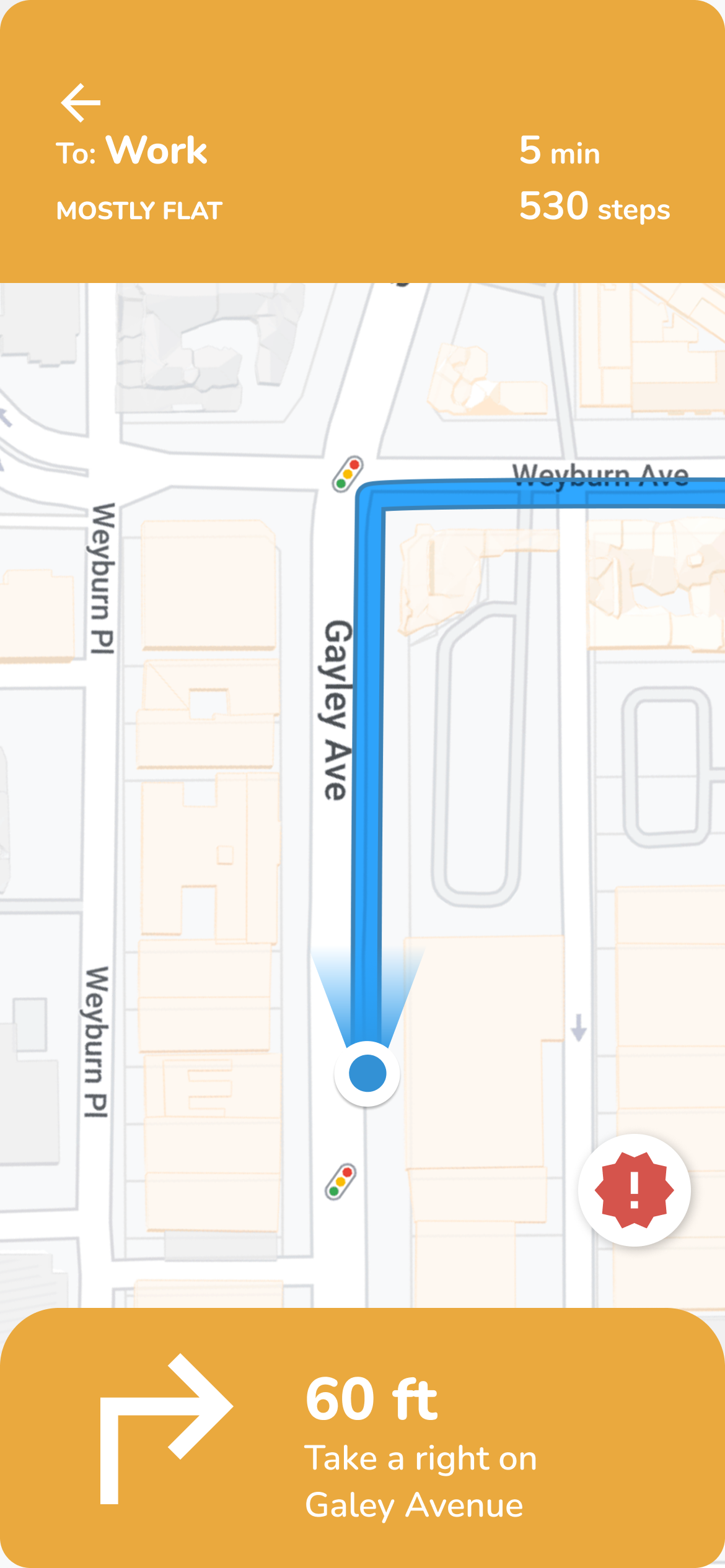
Navigation
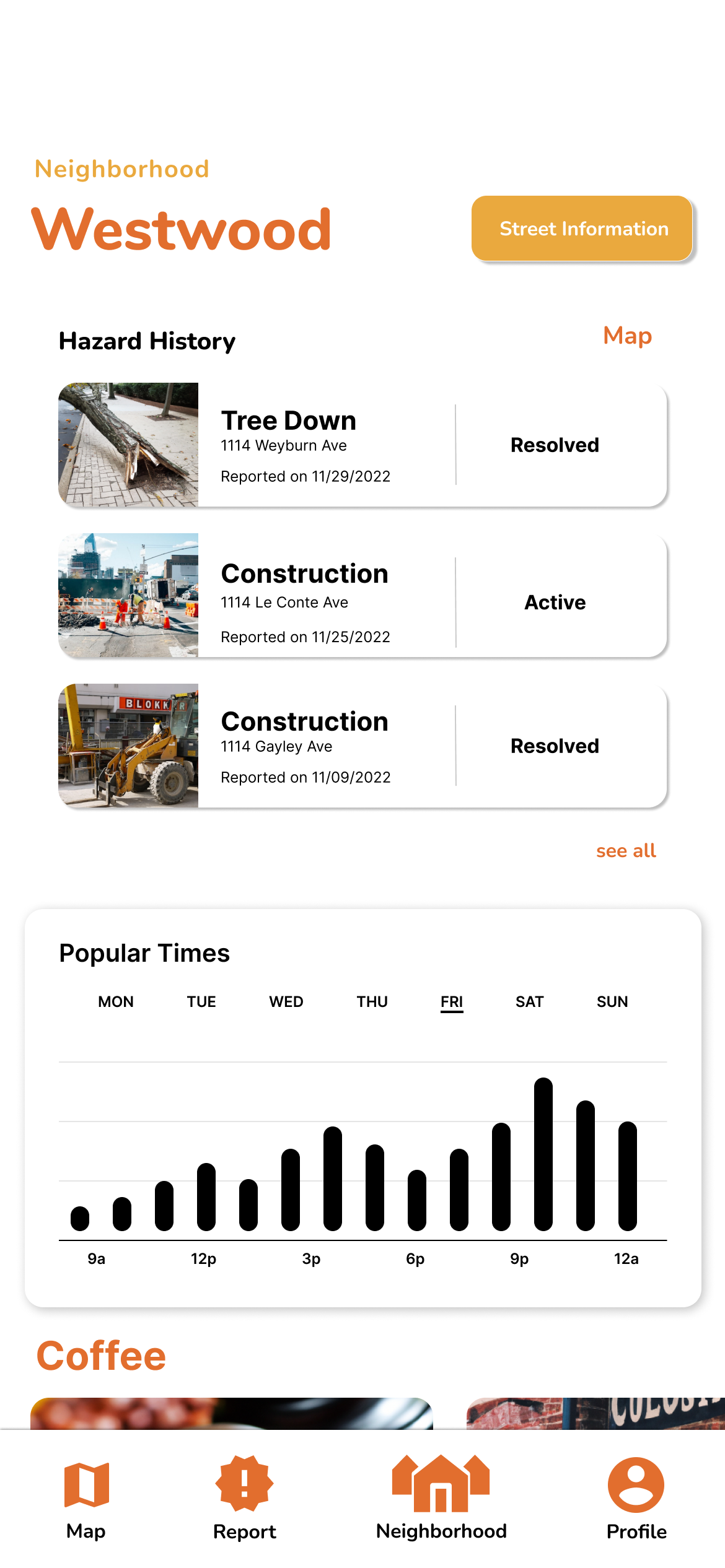
Street Info

Hazard Report
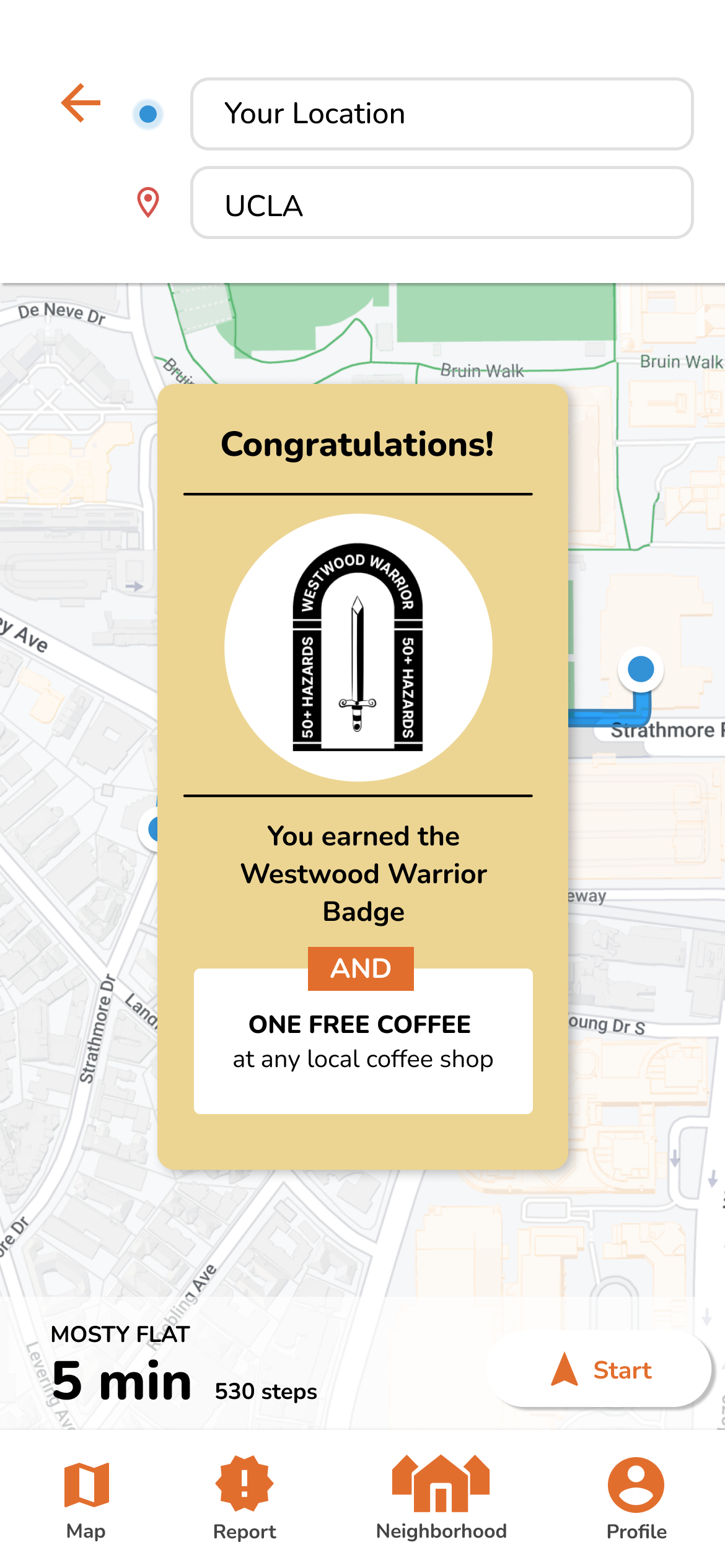
Badges
Highlighted features (Bookmarks)
Mobile Features
- Icons for readability and color to stand out on the map.
- Access to Street Information like Westwood and Gayley ave are accessible.
at the bottom of the page.
- Side nav for accessibility map centering compass, and weather.
- Search Bar to directly look for streets in Westwood as well shops and cafes.
- Hazard Reports included with city contacts and resources.
- Badge notification and reward for using the app & reporting hazards.

Avatar

Onboard

Map

Report
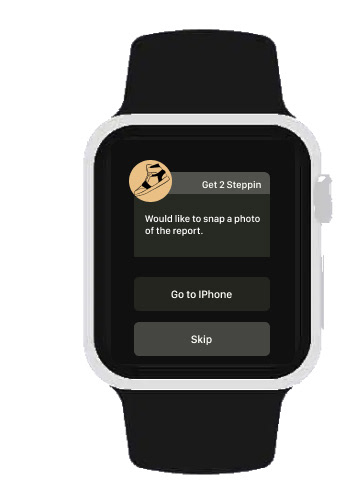
Connect
Wearable Features
- Select avatar / onboarding.
- Access to Map and Search menu (Press and Hold to reveal).
- Hazard Page to Report.
- Notify to access feature on Phone page.
Reflection
Our project took on the challenge of pedestrian wayfinding that is meant to be prioritized by our users for an efficient walking experience around Westwood. Throughout this project we learned that popular wayfinding apps include several modes of transportation such as cars and buses, but pedestrians may not be recommended the best routes during their walks. We want Get 2 Steppin’ to prioritize walking UCLA students that can navigate Westwood safely and efficiently to their obligations whether it’s to hang with friends, eat, or go to class. The reporting feature assists students to find the most convenient route based on conditions, and select times of day to go out whether it's busy or crowded, they’ll always be notified.
The hazard reporting is the main feature of Get 2 Steppin, and certain features were confusing for users. I would like to tighten the concept of the hazard reports such as the clearing feature of our app. For me the “1, 2, 3, cleared” is more of a backend feature and the user finding simplicity with viewing and clearing hazards should be updated.
I would look more into hazard accuracy in the app to understand how the concept of this feature would work. Will we have an intelligence system that shows users real time accurate reports of the hazards, how would we stop fraudulent hazards within the app? More research from similar apps with user input would help us understand this feature a lot more. I would have also given the badge coupons a description of a real coffee shop in Westwood to visualize as a real app being used.
